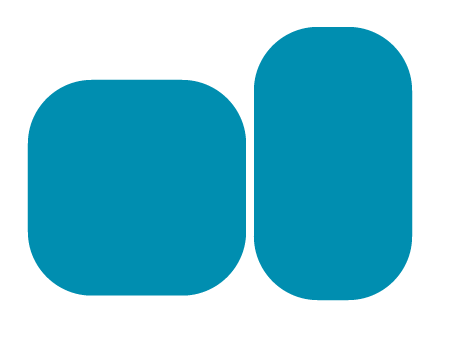rectangle shapes are more often and better used on company and business websites for a more professional look.
Rounded boxes are better used to make websites seem
teasing, progressive and empirical.
The boxes can be used in a numerous ways, including the header and content and can divide the page into several parts
without literally using borders.
listed below are some ways you can use rounded corners on
your design:
1. Using images
- The easiest way of putting rounded boxes
on your web page. All that you need to do is make a rounded
box using your favorite graphic editing program (photoshop, illustrator etc), save and use it
as the background image for the section of the website of your
choosing.
Take note that if you choose to add the rounded boxes as a background, you use can add kilobytes to your site causing slower load time for visitors and high
bandwidth use for yourself, which is important
if you are paying hosting fees for your site.
2. Use Cascade Style Sheets (CSS)
- Cascading Style Sheets is another way of creating rounded
boxes. The best thing about using CSS to add the boxes to your site is it eats up less bandwidth and the page loads faster.
The downside is that it requires a decent amount of skills on
creating the style sheets. There are a plenty of websites
that handle this which should be enough to help
beginners out.




.png)